Virginia DPOR now sends your digital individual and contractor license in the form of a merit! Find out how to claim yours below.
How to get started
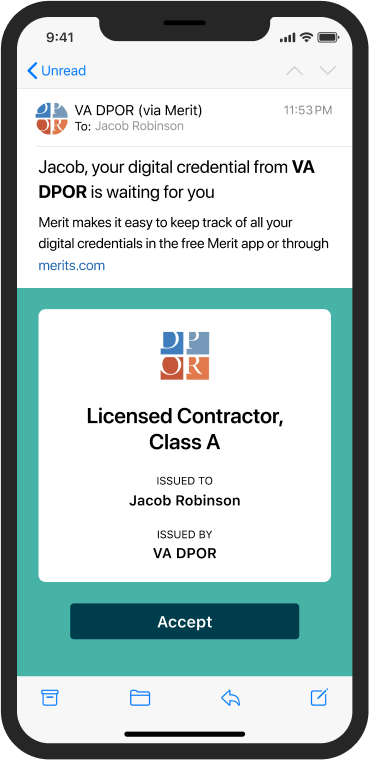
Check your email Inbox
You will receive an email from DPOR notifying you of your new merit(s), which represents your digital license(s). Your merit(s) will be issued to whichever email address DPOR has on file for you. If you have not received an email informing you that a merit has been issued to you, you may need to visit dpor.virginia.gov/emailupdate and complete the Email Address Change Form.
Click Accept in the email to accept the merit and create your Merit account.
Finish setting up your profile.
You’ll be directed to a welcome page on the Merit website, where you will need to:
- Enter a password for your Merit account.
- Confirm your first and last names.
- Agree to Merit’s terms of service.
- Sign up.
Have more questions?
Learn more at merits.com/DPOR. Merit is the interoperable ecosystem for all digital credentials issued by trusted organizations. The platform allows everyone to access, track, and organize their licenses and credentials in real-time. Merit works with more than 1,000 organizations for professional licensing, occupational regulation, workforce development, emergency services, and other digital credentialing needs to reduce administrative paperwork and empower people and organizations to focus on what’s important to them.
If you have multiple DPOR licenses that are sent to different email addresses, you can merge the emails into a single Merit profile by following the steps outlined here.
DPOR is continuing to handle all license applications and renewals. Visit dpor.virginia.gov/Guest_Renewal_Payment in order to pay a renewal fee. If you have questions about the requirements for license renewal (fees, continuing education, etc.), please refer to the relevant board for your license at dpor.virginia.gov/Boards.
Visit this page for more info on how to update information within your license.
Please reach out to Merit’s Customer Success team at help@merits.com if you have any additional questions.
