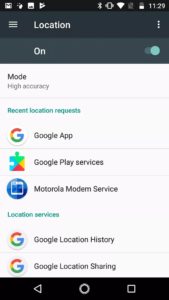How to Turn on Location Services on iPhone
You probably enabled Location Services when you set up your iPhone. If not, turning them on is super easy. Just follow these steps
- Tap Settings.
- Tap Privacy.
- Tap Location Services.
- Move the Location Services slider to on/green. Location Services are now on. Apps that need them can start accessing your location right away.
These instructions use iOS 13, but the same steps — or very nearly the same — apply to iOS 8 and up.

How to Turn on Location Services on Android
Location Services are enabled during the setup of your Android device, but you can also enable them later by doing this:
- Tap Settings.
- Tap Location.
- Move the slider to On.
- Tap Mode.
- Select the Mode you prefer:
High accuracy: Delivers the most accurate location information by using GPS, Wi-Fi networks, Bluetooth, and cellular networks to determine your location. It’s got the highest accuracy, but it uses more battery and has less privacy.
These instructions use Android 7.1.1, but they should be similar to other, recent versions of Android.