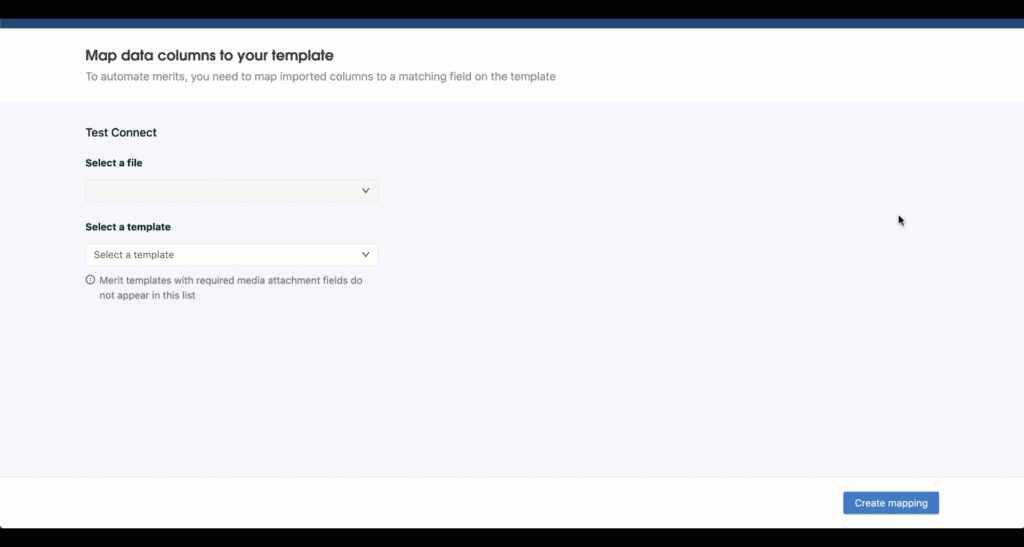Lesson 3: Date Formatting
All date fields must be of the format YYYY-MM-DD. E.g. “2020-05-14” for May 14, 2020. Formatting the date differently will cause a read error.
Step 5: Once you have completed your file, make sure that it’s saved as a .csv file.
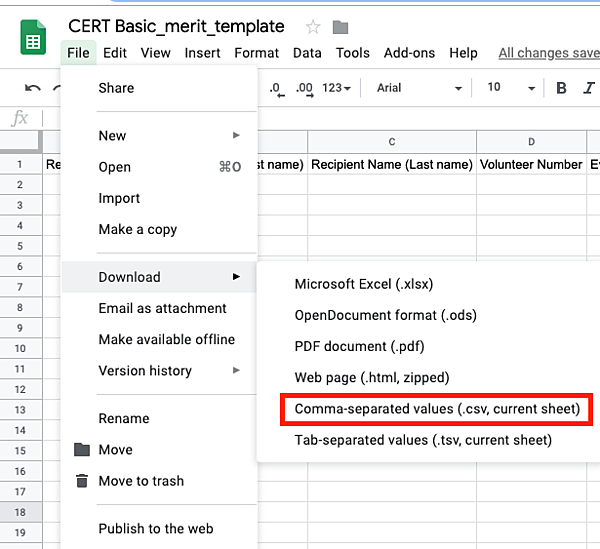
Upload your spreadsheet by typing in the location of your file.
Import view:
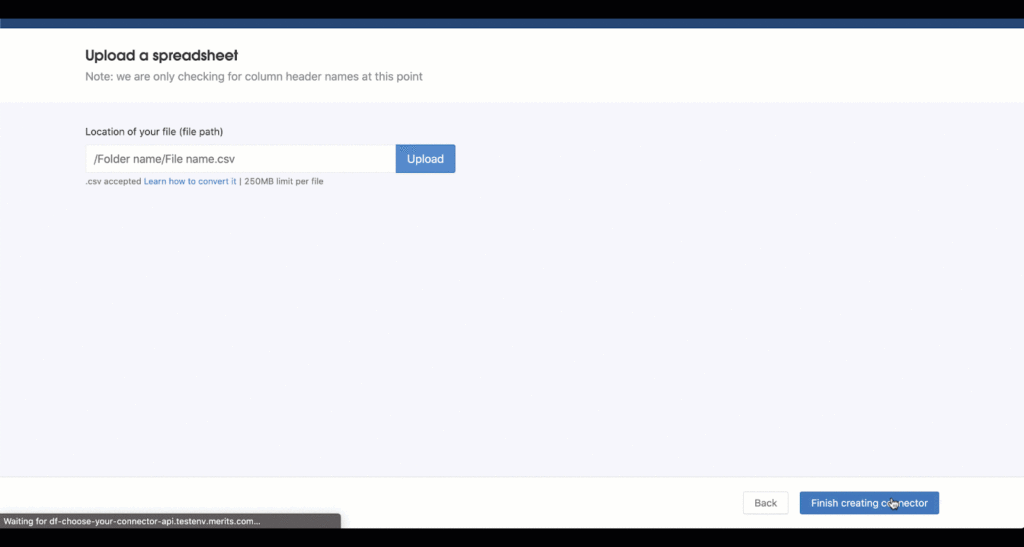
Click Finish creating connector.
Map a template to the connecter
Step 6: Map the data in your SFTP file to the fields in the merit template.
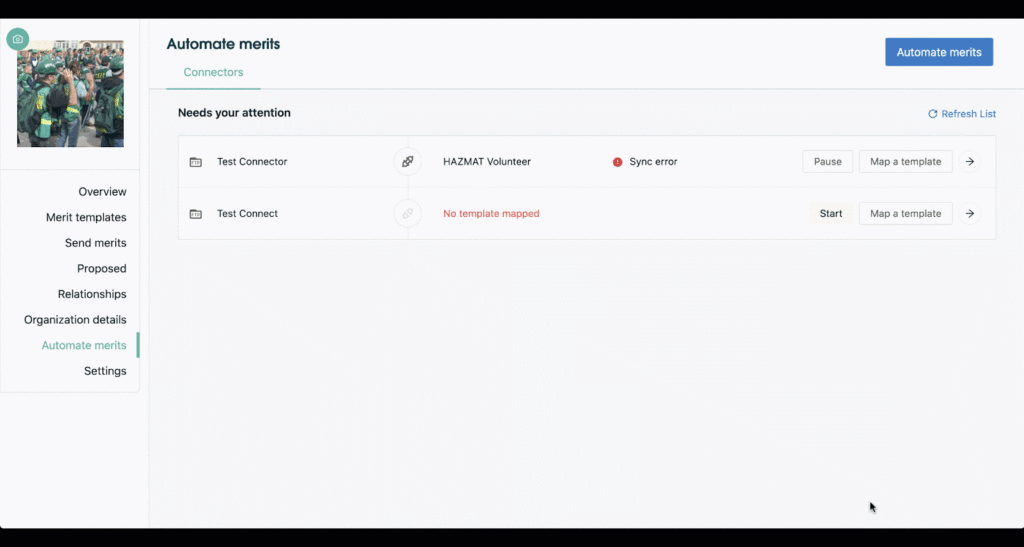
Step 7: Merit then directs you to Select a template and map your column headers with the fields found on the merit template. Once the .csv file is successfully mapped, click Create mapping.